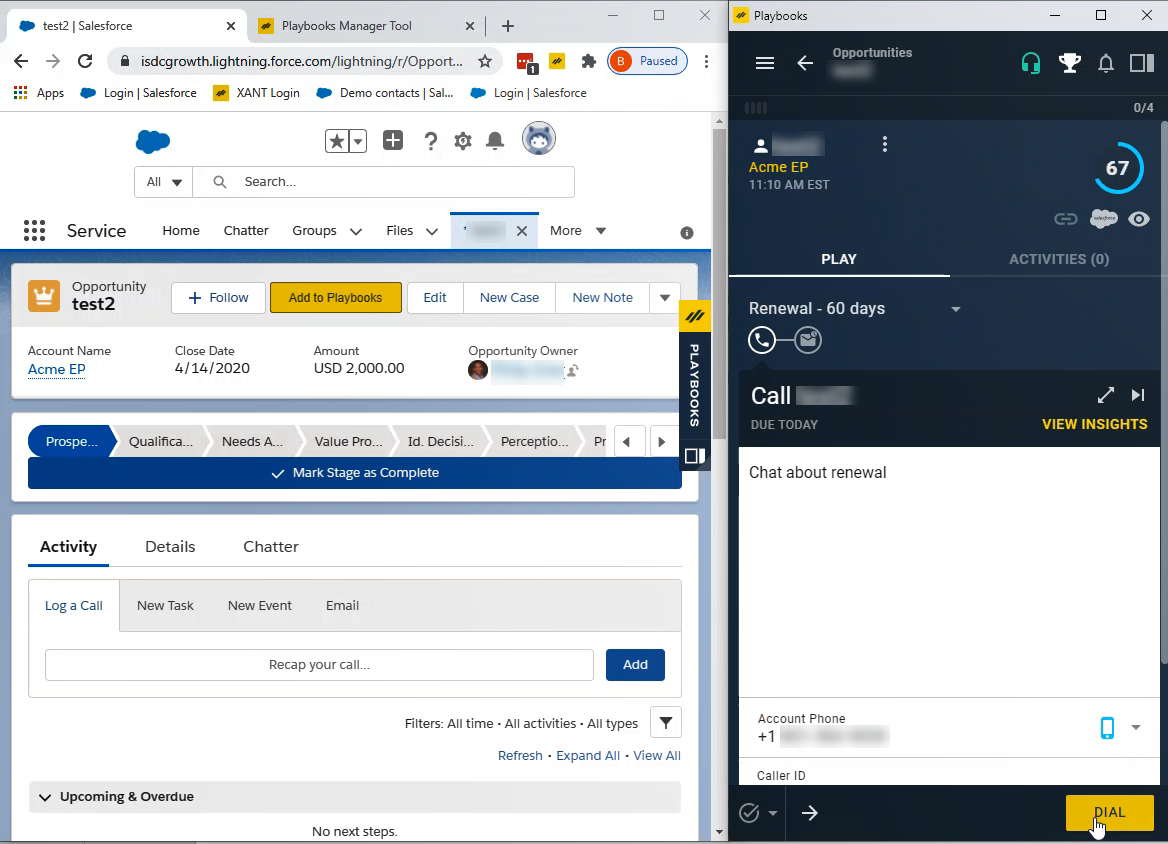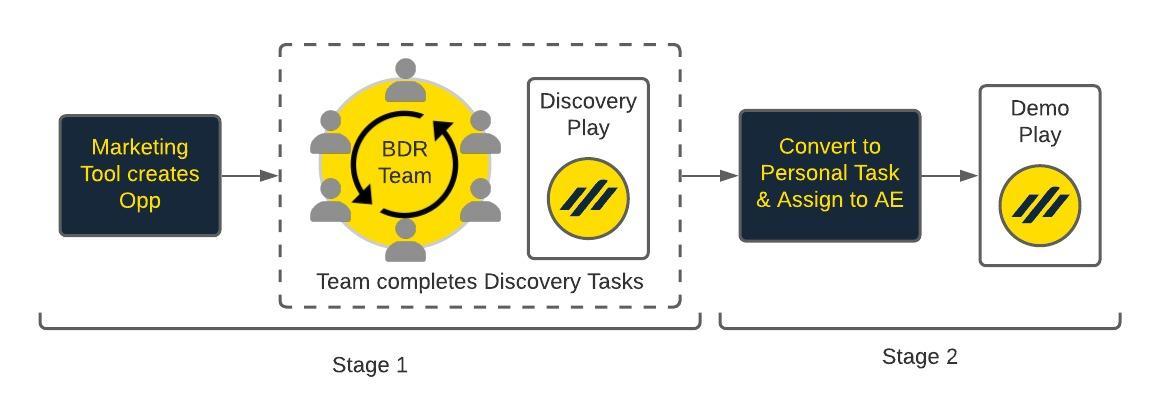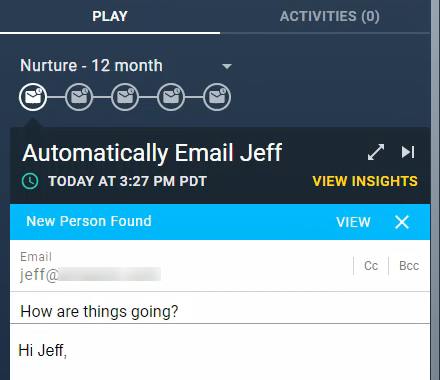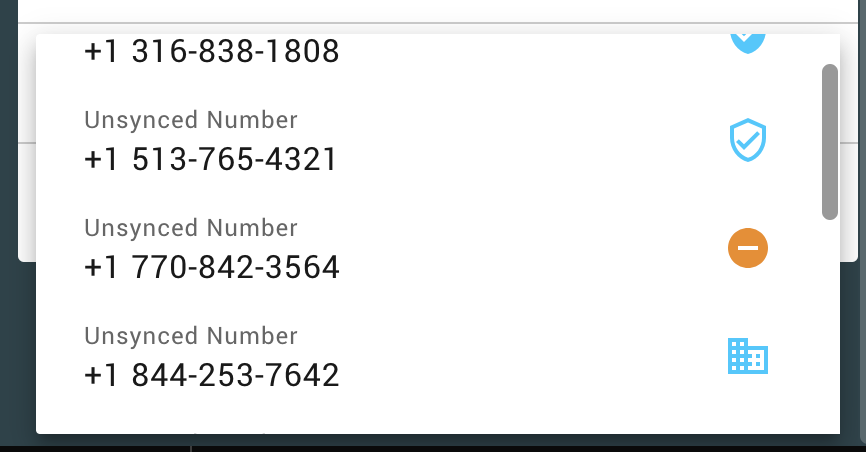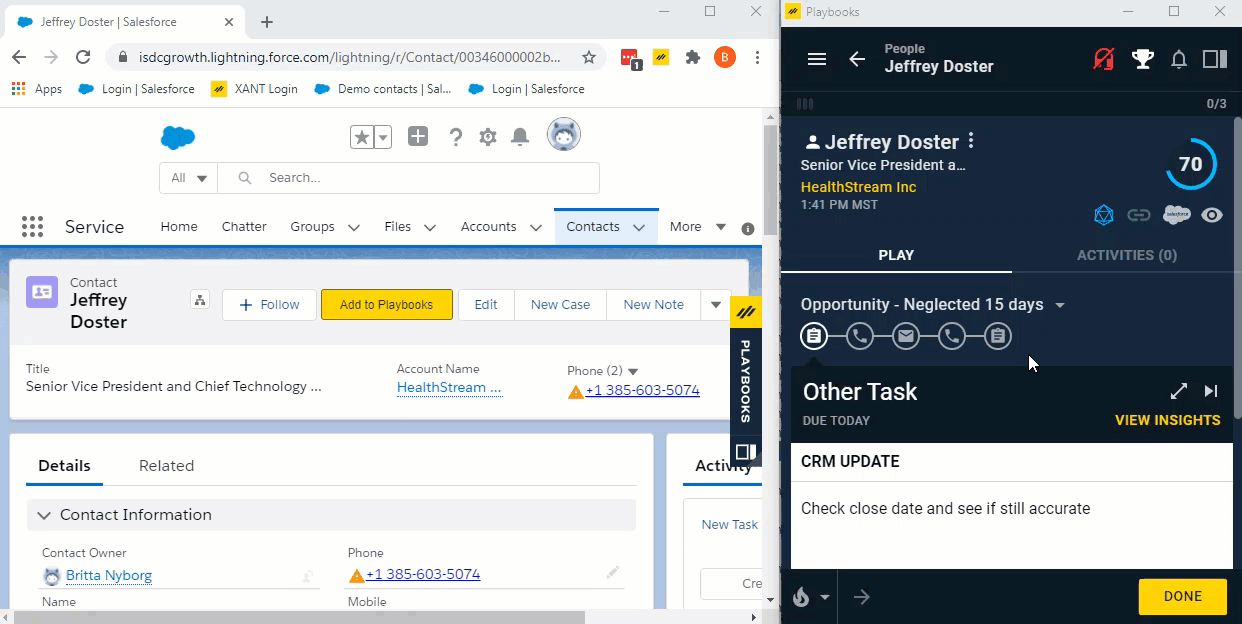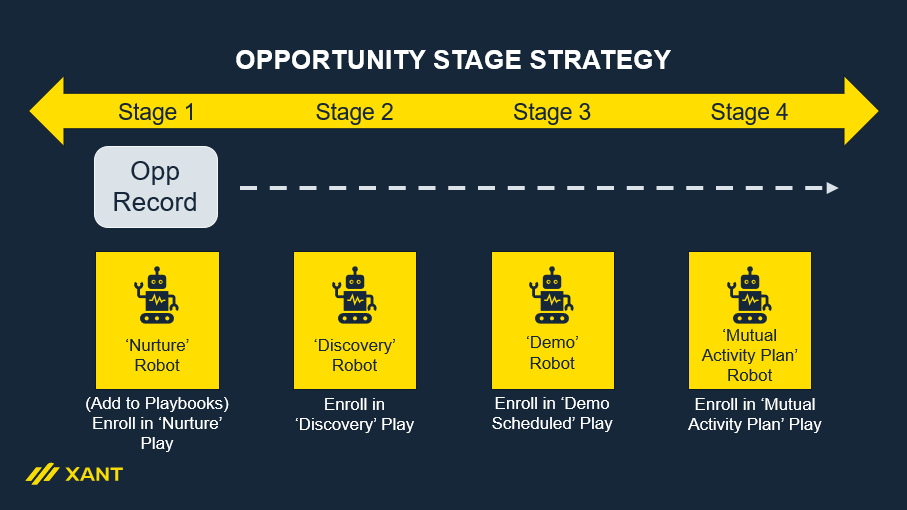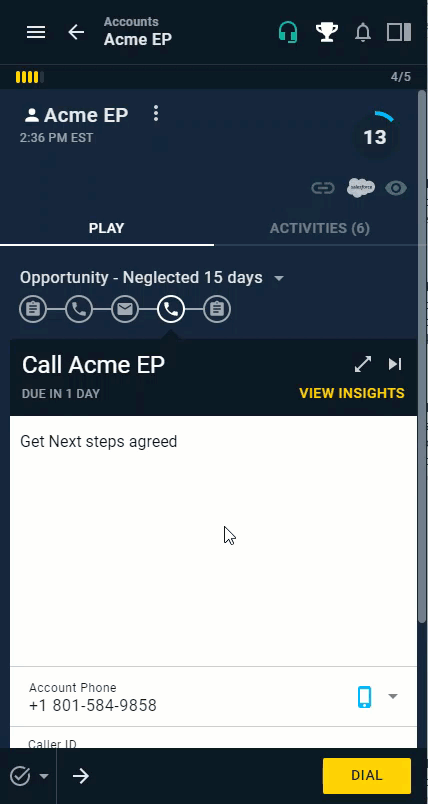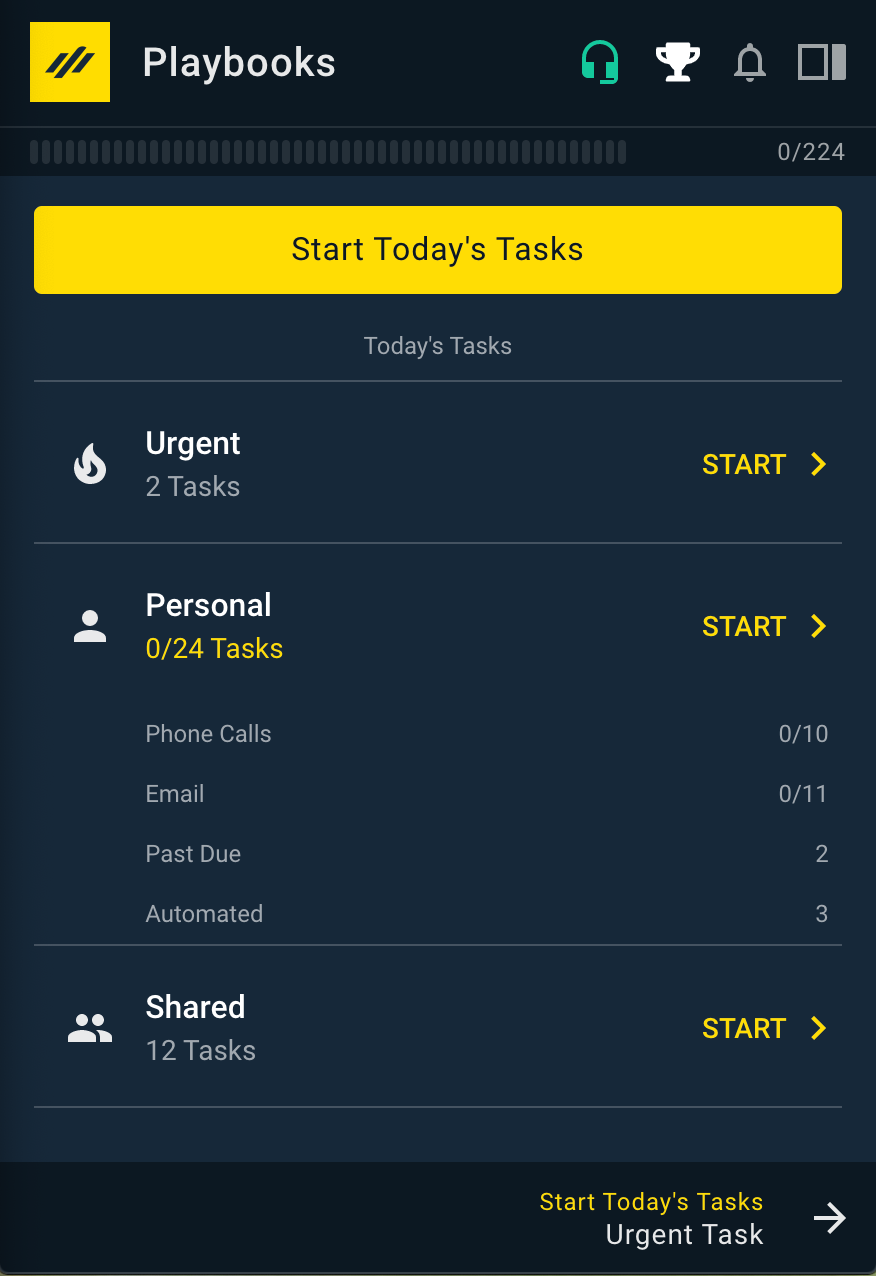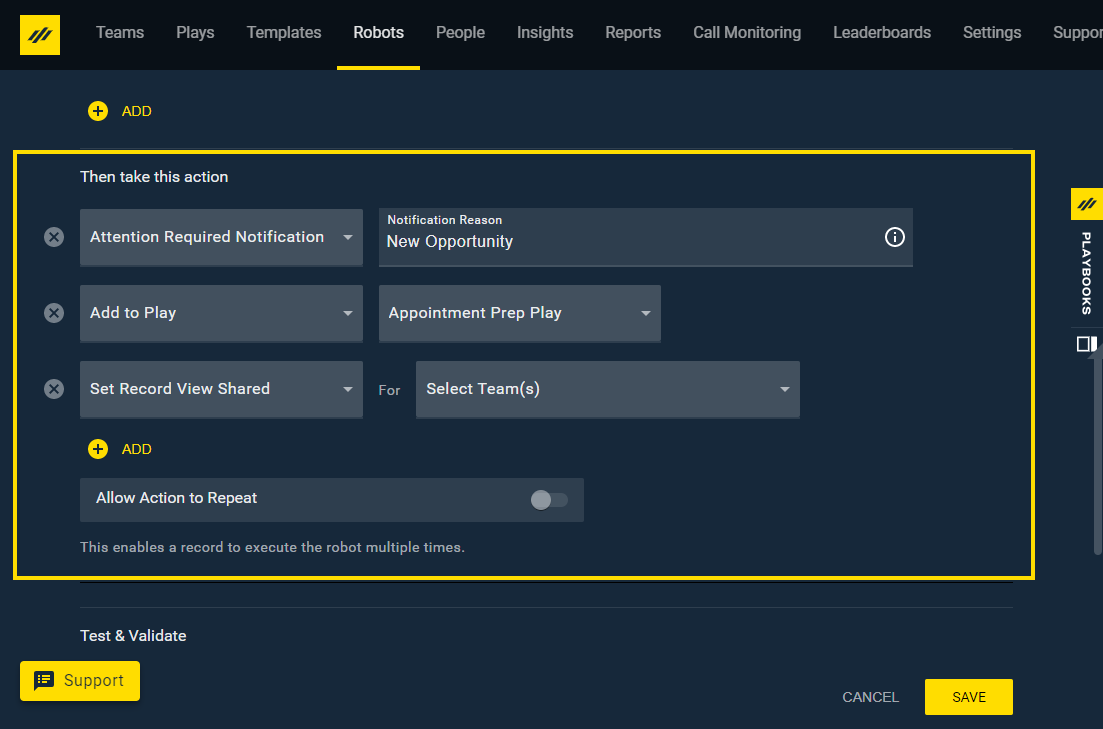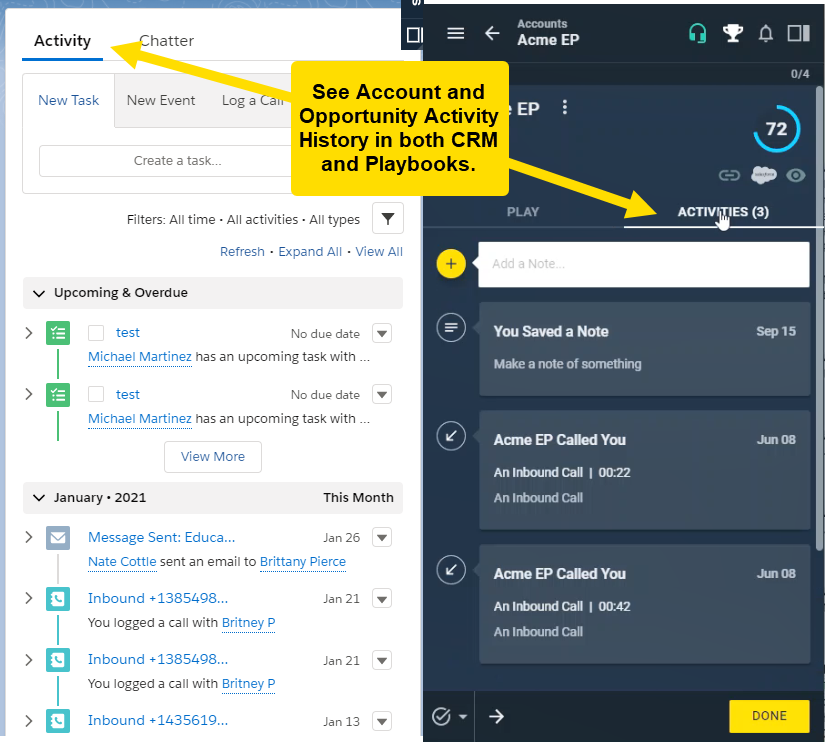Playbooks Solutions for Accounts and Opportunities
Explore use cases and benefits of using Playbooks with Accounts and Opportunities
Playbooks not only allows for easy prospecting with contacts and leads but also provides dynamic engagement with Accounts and Opportunities. This means that Sales, Marketing, and CS teams can benefit from the same platform used for prospecting Leads. As Account Based Selling (ABS) and Account Based Marketing (ABM) motions become more widely adopted, it becomes increasingly important to have a Sales Engagement Platform that remains consistent across all use cases within the sales funnel, and that critical activity and progression data get written back to the CRM.
In this article, we’ll dive into some use cases that demonstrate where Playbooks has helped to drive customer and prospect engagement from the Account and Opportunity record. We’ll also cover how important this is for reporting.
Contract Renewals
Robot automation can be setup to auto-enroll Opportunity records into a 30-60-90 Day Renewal Play based off the Renewal Date and assign it to the Opportunity Owner. Cadence management can provide proactive engagement with the customer and help ensure necessary steps are taken to secure the renewal.
But what if there are Account health red flags before 30-60-90 days? Many organizations have employed an Account Health Score logged on the Account record. If the score dips below a comfortable threshold, Robots can auto-enroll records, alert the record owner, and get things moving in a positive direction, well before renewal discussions.
Marketing Qualified Opportunities (MQO)
A trend we are seeing more of is the use of Opportunities in prospecting. Marketing automation tools will generate an Opportunity instead of the traditional Lead. This allows individual reps or whole teams to work together in advancing an early-stage Opportunity through nurture and discovery phases. Plays are setup with prescribed email templates, “Discovery Call” cue cards, and tasks for internal compliance.
Accounts with Unknown Contacts
Similar to investigative journalism, sometimes sellers start with just an account name. These strategic sellers can enroll the Account into a Play designed to probe and identify interested teams and buyers, but this motion often requires making calls to many individuals. Each call hopefully leads to another name and more information.
As reps gather a list of contacts, they can leverage the unique, proprietary smart data from XANT to find and link more people and data to the Account. Explore the AI features below that help identify additional contacts and other known information about those contacts.
Buyer Map brings intelligent contact recommendations to the rep within Playbooks, ensuring reps have the right contacts to work and reducing wasted time.
The Data Verify feature works great for prospecting Account and Opportunity records. Know if the data is good before you call or email.
As new contacts are discovered, check out their communication style and what kind of influence they’ve had on other opportunities. This information is part of the XANT collective intelligence.
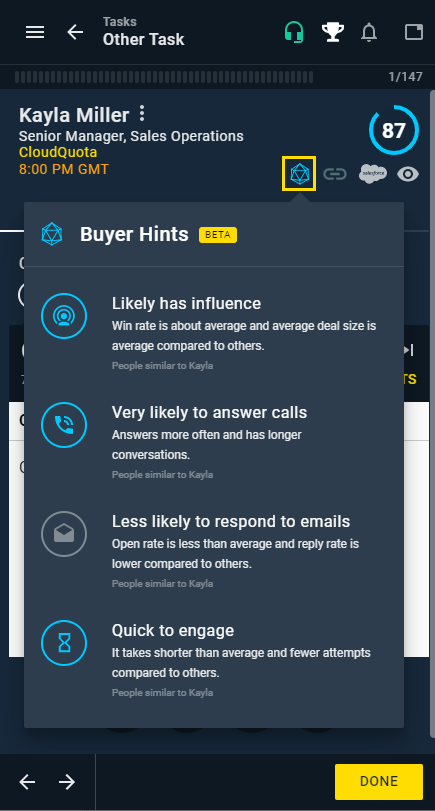
Accounts & Opportunities with Many Contacts
Playbooks allows users to fluidly switch between contacts mid-Play. When Contact Roles have been added to an Account or Opportunity, they will be automatically loaded to Playbooks along with the Account or Opportunity record. If additional Contact Roles need to be added, that’s easy too.
Opportunity Stage Progression
Customers often build CRM automation and alerts based on the Opportunity Stage field. Playbooks Robots can utilize the same trigger to mark the current Play successful and move the Opportunity into the next stage’s Play. Extending Opportunity automation with Playbooks helps to maintain CRM data hygiene, saves reps time and effort, and enhances the value of your CRM licenses.
Upsell / Cross-sell
Once a new customer is signed up (and take a minute to consider the cost it took to do that), Opportunities can be autogenerated by CRM 3 months later. Robots can enroll those Opportunities into upsell and cross-sell Plays. The purpose of the Play would be to re-engage the customer or to gauge interest in another product.
CRM fields on the Account (like industry and size) can highlight and qualify accounts for the right Play. When a rep sees the new opportunity in their Vertical Selling Play, they may not have the full context of the Account or understand the key players. “Introduction” or “Exploration” calls may be necessary to several individuals. Playbooks will import the assigned Contact Roles of an Account or Opportunity so reps don’t have to jump between CRM and Playbooks. It’s all right there in an easy to use drop down.
Neglected Opportunities
We’ve all been there; things slips through the cracks because something else is a priority or there’s just too much to do. Playbooks can help reps stay on track and can even route Account and Opportunities back to the team to disperse workload.
Robots can be activated when too much time has passed since the last activity and enroll Opportunities into a “Catch-up” Play. Or managers can use Playbooks Shared Records functionality to build high-volume into their process, acknowledging that consistency and timeliness is better than building relationships.
Handoffs
Many organizations struggle with handing off an Opportunity from one team to the next. We all know that seamless handoffs are important to the health of an Opportunity, but organizations sometimes struggle with ideas on how to improve it. Playbooks can help with this.
Once an SDR creates a new opportunity, Robots can auto-enroll the Opportunity into a “Prep Play”. The AE gets an alert of the new Opportunity, and the prescribed Play steps detail what the AE should do to prepare for the appointment. A similar motion can be created for another critical handoff: between Sales and Implementation.
CRM Integration + Reporting
XANT understands that your team lives and breathes within CRM (or at least that’s what you want them to do). Every solution needs to point back to CRM as the system of record. That is why Playbooks was designed as an engagement layer to your existing CRM.
Playbooks is so well integrated with CRM that teams can feel confident that their Sales Engagement Platform is easy to use with ANY record type (not just Leads and Contacts). All activities get logged to the relevant CRM records. When a rep gets a Call Task for an Account or Opportunity Play and they place 3 calls to 3 different contacts, those call activities will appear where they expect them to appear:
- On the Account or Opportunity’s Activity History (CRM record)
- On each Contact’s Activity History (CRM record)
- On the Playbooks Activities Feed (Playbooks)
Because the information is pushed to CRM, reps and managers don’t have to jump between CRM and Playbooks to get the full story. The same is true for Senior Sales Leaders, Marketing, and other non-licensed departments that rely on Activity data to run their business and improve the bottom line.
Preparing to use Accounts & Opportunities in Playbooks
Now that you’ve got some ideas on how Accounts and Opportunities can be used with Playbooks, take a minute to explore our Account and Opportunity Management article. The article explains in greater detail the nuances of using Playbooks with Accounts and Opportunities verses Leads and Contacts.