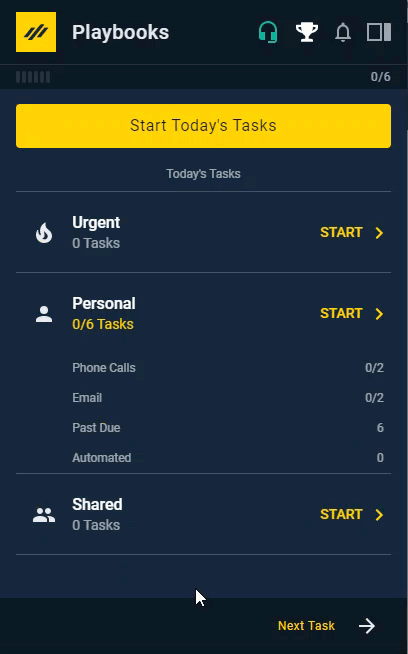Using Click-to-Email
How to send an email to a prospect outside of a Play
Sometimes you will need to email a prospect outside of your Play cadence, Playbooks provides the ability to conveniently perform ad hoc (one-off) emails directly from your CRM. Enabling Click-to-Email will transform ordinary CRM email addresses in to clickable links. Once you enable this feature, Playbooks will automatically load a new email draft for any email hyperlink that is clicked.
This article discusses the setup and use of Click-to-Email.
Enabling Click-to-Email
This feature allows you to click on a prospect’s email address directly in your CRM, draft a new one-off email (or use a template) and immediately send it.
To Enable Click-to-Email
- Open Playbooks.
- Click the menu button (XANT logo).
- Click Settings.
- Click Email.
- Click the CRM Click-to-Email switch.
Using Click-to-Email
With Click-to-Email, you can have Playbooks open an email draft or template to send to a prospect as soon as you click on an email address in your CRM.
To Use Click-to-Email in Salesforce
- Open Salesforce.
- Navigate to a prospect record.
- Click on any email address.
- Write and send the email from Playbooks.
To Use Click-to-Email in Dynamics
- Open Microsoft Dynamics.
- Navigate to a prospect record.
- Click on any email address.
- Write and send the email from Playbooks.