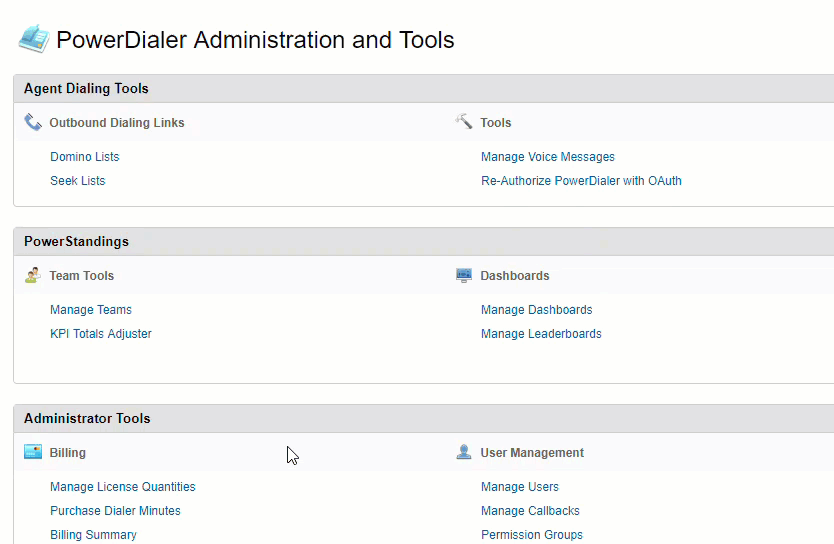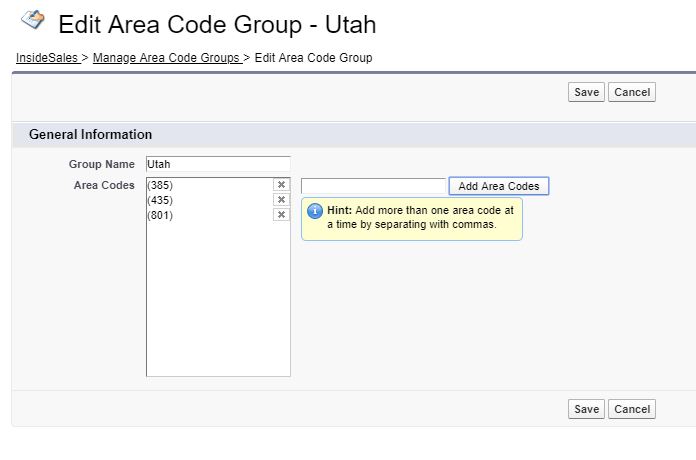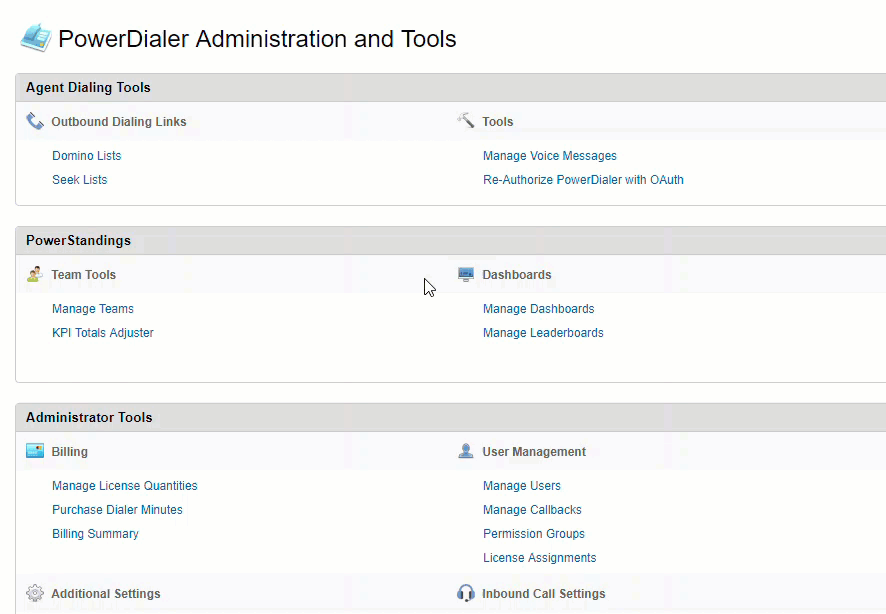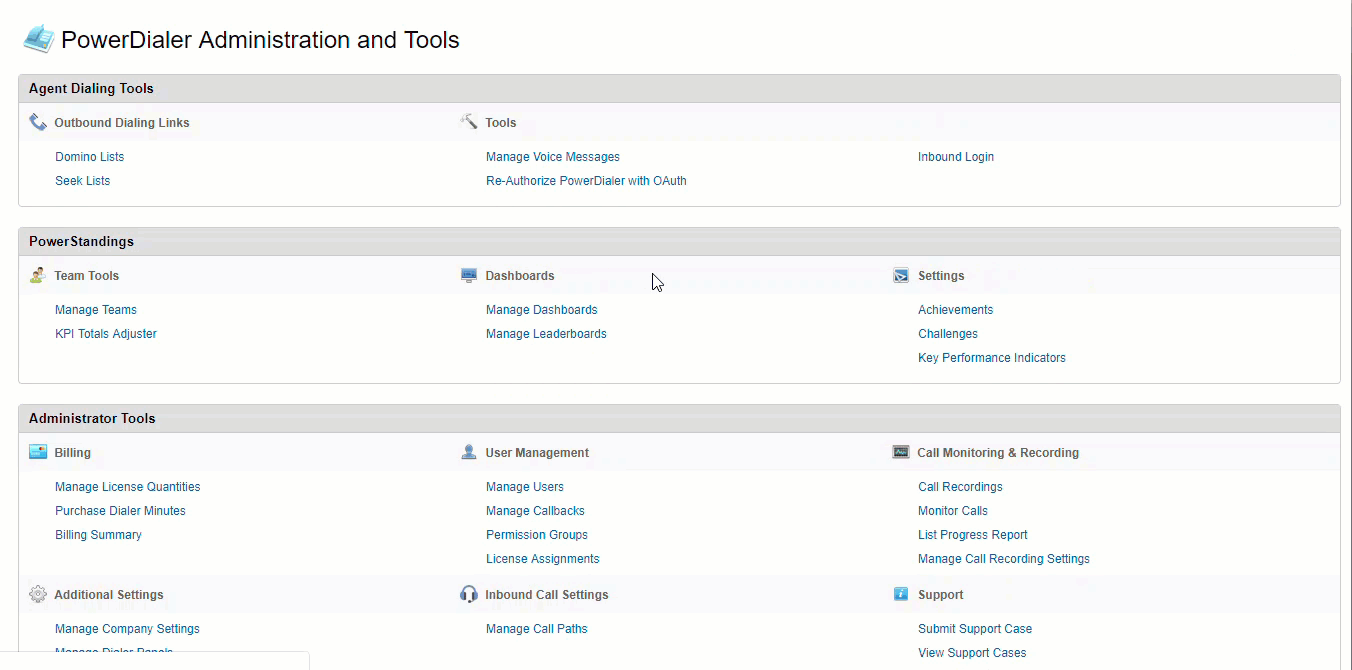Using Area Code Groups for Inbound Routing
How to create PowerDialer Area Code Groups to route inbound calls to specific reps
Overview
Area code groups are manually created groups of US phone number area codes. These area code groups can be assigned to reps, and then applied to inbound calls. When enabled on a rep queue, reps can only take inbound calls from callers who have an area code assigned to a group the rep is a part of.
Area code groups are frequently used when a company has a single nation-wide inbound number, but reps are only licensed to take inbound calls from callers located from specific states.
3 Steps to Configure Area Code Groups
- Create area code groups
- Assign area code groups to reps
- Enforce area code groups on inbound calls
Creating Area Code Groups
There is a number of settings that apply to call recordings on a global scale that should be configured.
To Create an Area Code Group
- Click the InsideSales tab
- Click Manage Area Code Groups
- Click Create Area Code Group or Edit an existing area code group
- Name the area code group and add area codes
- Save changes
Group Name – This is the name of the group of area codes. Suggestion: use the name of States or regions.
Area Codes – Contains all of the area codes assigned to a group. Area codes must be added manually to the area code group. A single area code can be assigned to multiple area code groups.
Enforcing Area Code Groups on Inbound Calls
The rep queue must be configured to enforce area code restrictions to ensure reps only take inbound calls from allowed area codes.
To Enforce Area Code Groups on Inbound Calls
- Click the InsideSales tab.
- Click Manage Call Paths.
- Edit the desired Call Path.
- Double click on a rep queue to edit the queue.
- Click Advanced.
- Check the Employee Area Code Restrictions checkbox.
- Save changes.
Frequently Asked Questions
Q: Can InsideSales.com provide me a list of area codes?
A: InsideSales.com does not provide lists of area codes, nor does it advise on area code restrictions and legislation.
Q: Can this restrict outbound dials to certain area codes?
A: No, Area Code Groups only affect inbound dials.