Since Playbooks was initially released several years ago, the Playbooks panel has always co-existed with the CRM in the browser the rep was using. To use Playbooks, a rep would click the Playbooks button and Playbooks would slide over. In most cases when Playbooks opened, it would push the rest of the browser page over so that Playbooks had enough room to appear while not covering content on the website the rep was on.
As we’ve worked with our customers, we’ve heard from you that this was not always an optimal experience. Some reps found that Playbooks took up too much space, or that they wanted to reposition Playbooks somewhere else on their screen. We have also heard that in some instances, reps reported slowness as Playbooks had to reload each time the rep moved from one record to another in the CRM.
For the April 13th, 2020 release we are excited to announce that Playbooks will now open in its own window. With this change, when a rep opens Playbooks it now opens a new Playbooks window next to their browser. Reps can resize the window, move the window around, or continue to use it side-by-side their CRM.
What Is Changing
Playbooks opening in its own window does not change the core functionality of Playbooks. Reps will still be able to click-to-call, perform list view imports, move from task to task, etc. in the same way they always have. This update only changes how Playbooks opens and shows on the screen.
As reps go from one record to another in Playbooks, it will still move the CRM along to the appropriate record. As reps move around, the Playbooks window stays open, reducing the need to reload Playbooks repeatedly throughout the day.
Use the slider below to see how Playbooks works today compared to how it will work once it is in a window. Note that the core of Playbooks is exactly the same – but Playbooks is now a full window instead of part of the window.
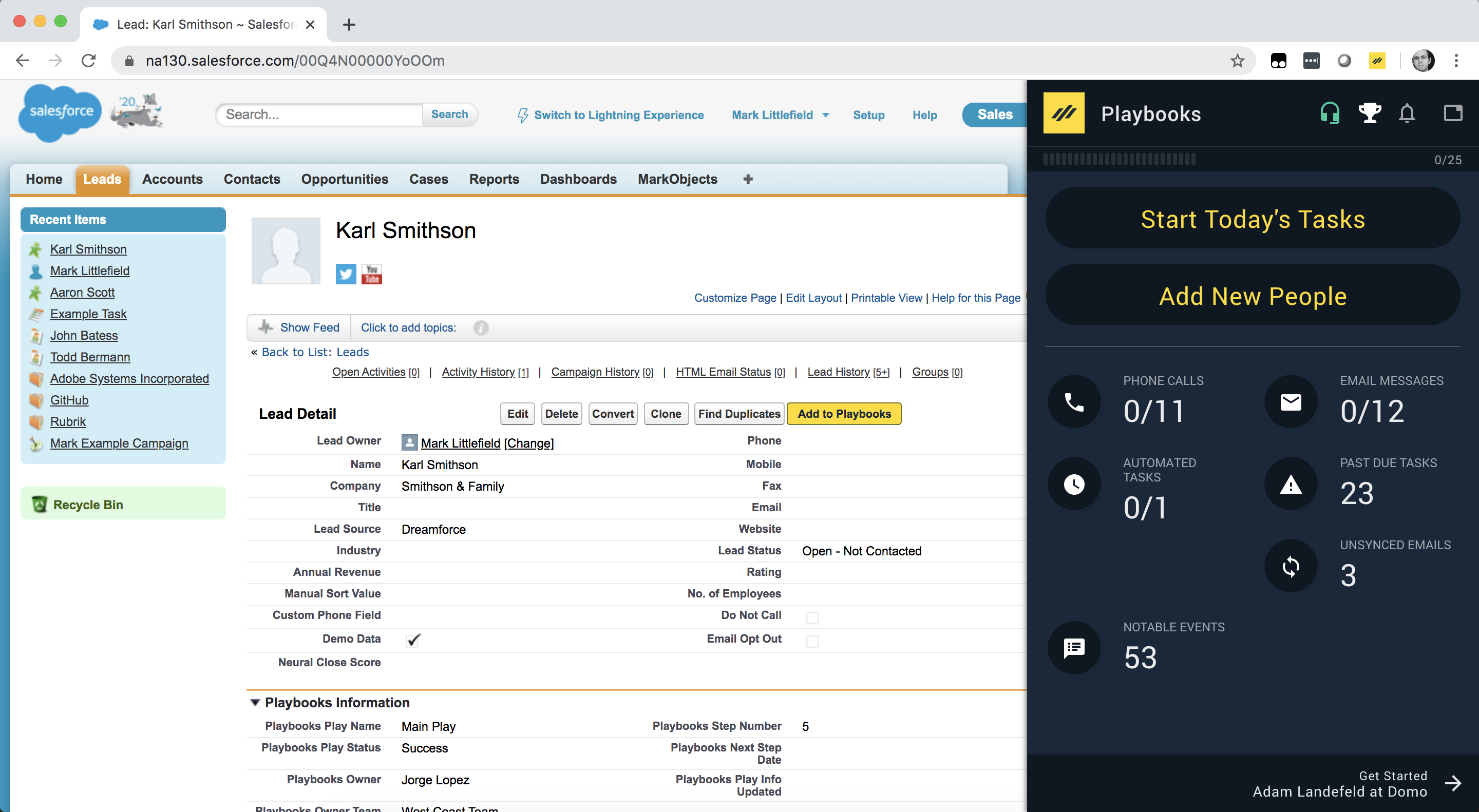
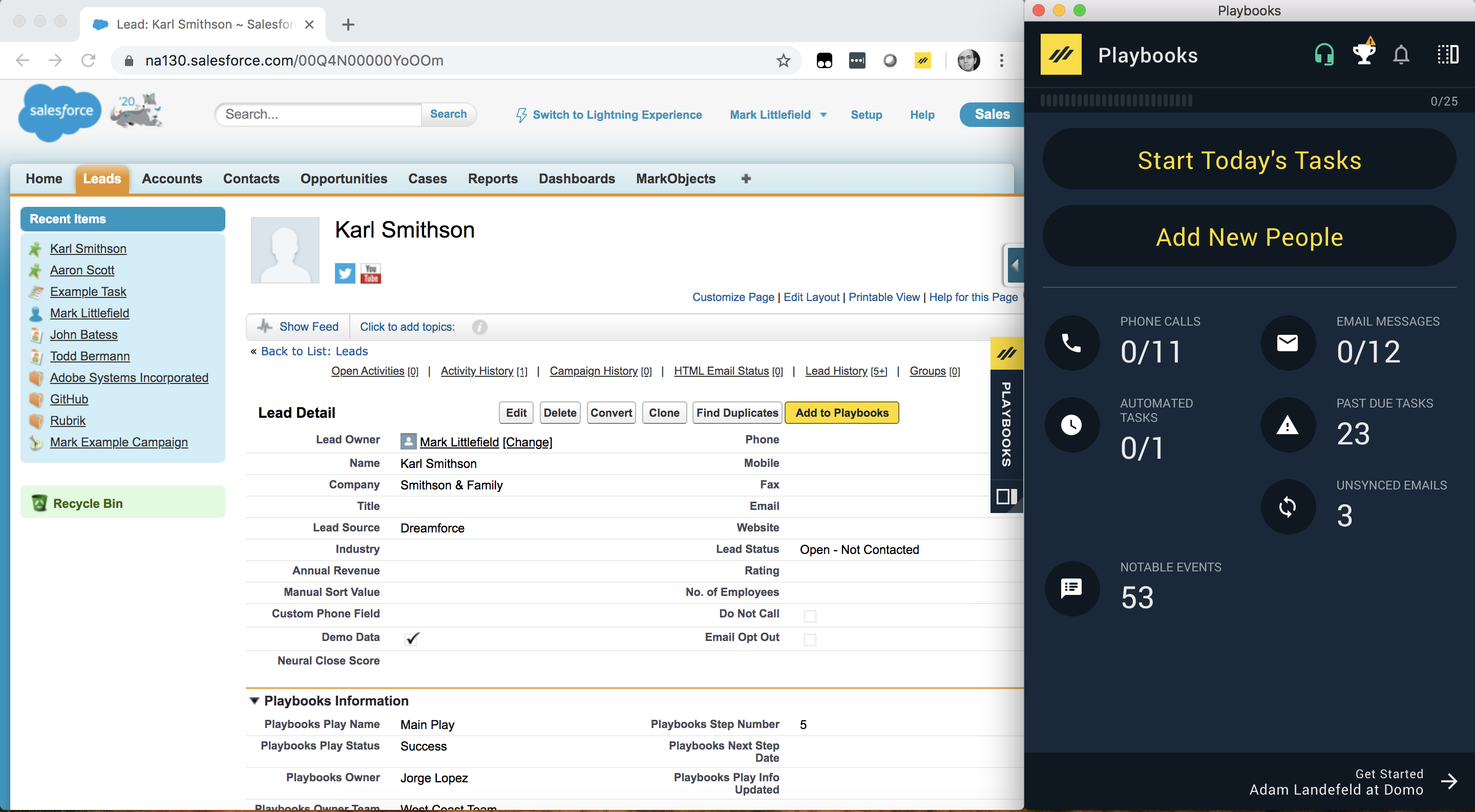
How It Works
Once a rep is on the Playbooks window version of the extension, any time they call for an action that loads Playbooks such as clicking the Playbooks icon, making a call, or doing a list view import, Playbooks will cause the main browser window to shrink and Playbooks will open as a new browser window to the right of the main browser window.
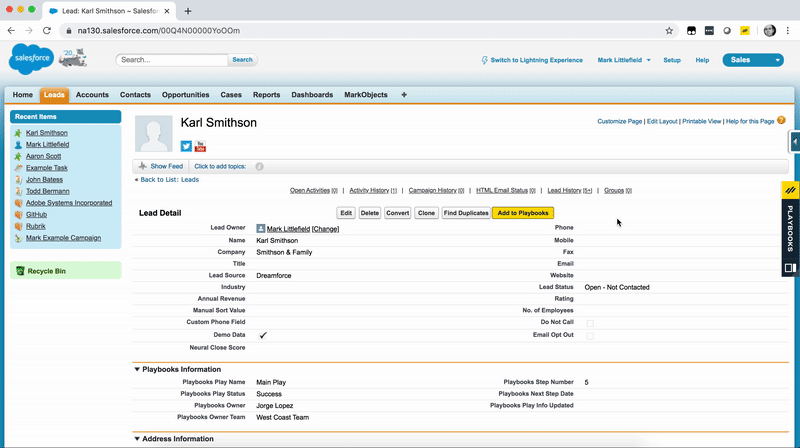
If a rep moves the window around and they want to snap the window back to its original position, they can press the new snap button located on both the Playbooks tab on the browser and on the Playbooks window in the top right.
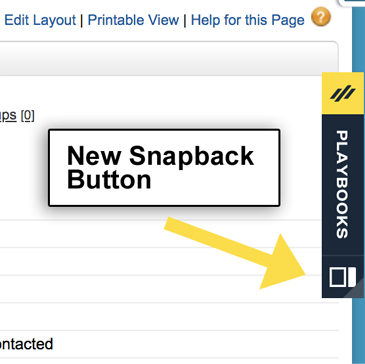
Installing the Update
Like other Playbooks Extension updates, reps will automatically start getting Playbooks as a window within a few days after April 13th. Reps do not have to do anything to update, the update will be applied automatically.
Frequently Asked Questions
Now that Playbooks is its own window, do we still need the Playbooks Chrome extension?
Yes – Playbooks uses the Chrome extension to help perform CRM navigation, and other CRM functionality like click-to-call. Chrome is still the only supported Browser.
Can we choose to use the old version, that slides over instead of a new window?
No – Playbooks as a window will be the only supported version of Playbooks moving forward.
Does having Playbooks in its own window speed up the user experience?
Yes – most reps will see a dramatic improvement in loading times of both the CRM and Playbooks.
What should we do if we were on the beta version?
Thank you for your feedback during the beta. You should instruct your reps to uninstall the beta and then install Playbooks from the main Playbooks listing from the chrome store.
You can find more information about this change here:

