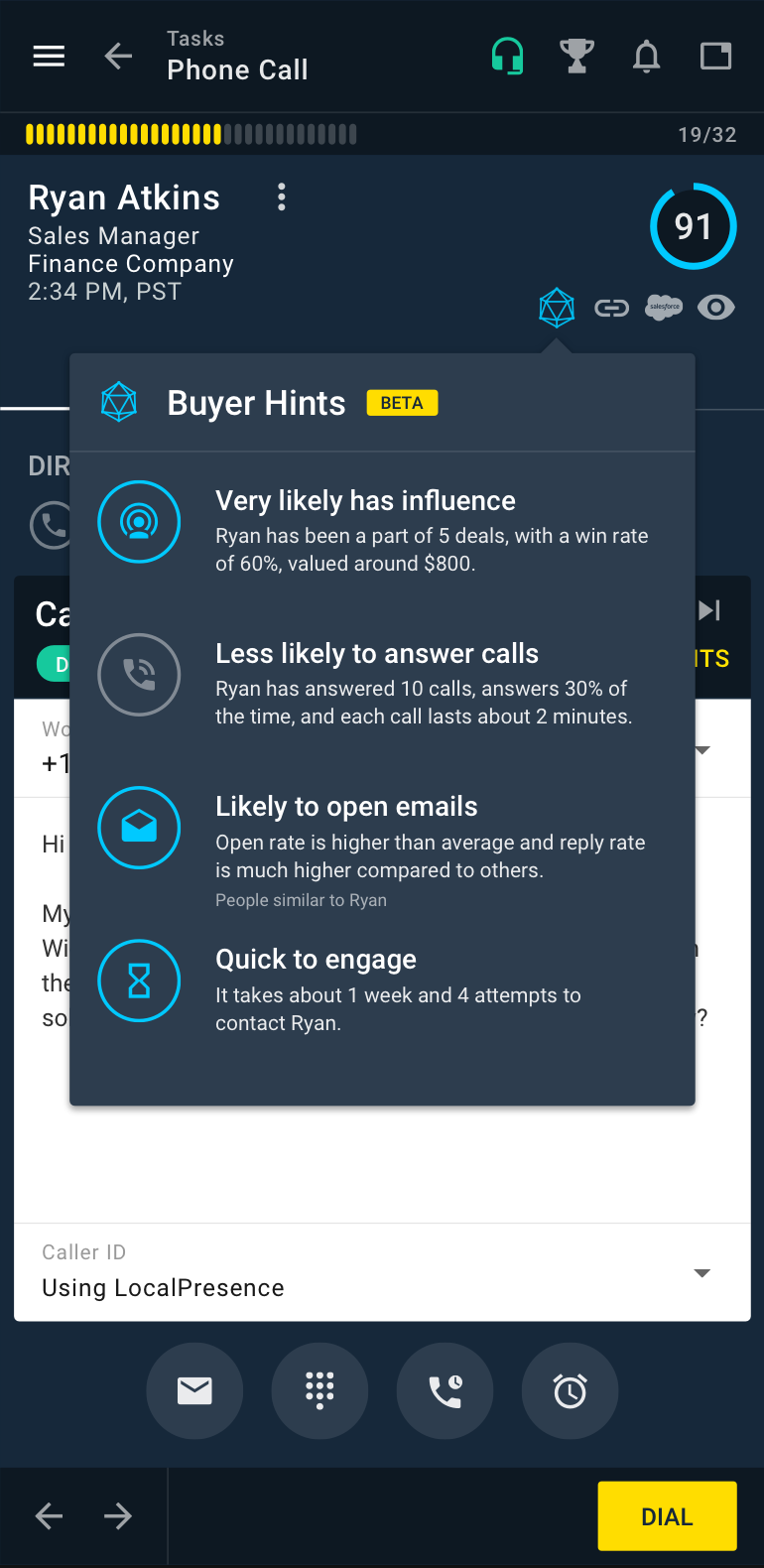Buyer Hints give reps unique insights into the ‘who’ and the ‘how’ of a sales engagement, so that reps can more effectively engage with the right prospects. Buyer Hints use XANT Real Intelligence to provide tips about prospects’ level of influence and behavior. This data is like the back of a baseball card, showing stats related to a player’s batting average and other useful performance facts.
Based on the historical experience of other reps who engaged with a prospect, Buyer Hints help reps engage with their prospect by answering questions like:
- How influential is this person on opportunities?
- Do they prefer to be contacted by phone or email?
- How much effort should be spent engaging this prospect?
How to Use Buyer Hints
- Load a Contact or Lead in Playbooks
- Click the new Buyer Hints icon near the CRM icon.
Implementation Details
- This feature is only available on Leads and Contacts in Playbooks.
- There is no permission controlling this feature, it is on by default and cannot be turned off.
This feature uses XANT Real Intelligence. Learn more about Real Intelligence here.
CRM Permission Checker
It can sometimes be a challenge for administrators to identify potential CRM integration issues with Playbooks. One cause of this issue is when a given user does not have the appropriate permissions in the CRM. With this update, a new Check CRM Configuration option has been added to the Playbooks user management interface. When an administrator clicks the Check CRM Configuration, Playbooks runs through a series of integration tests with the CRM for the given user and returns any errors that are found.
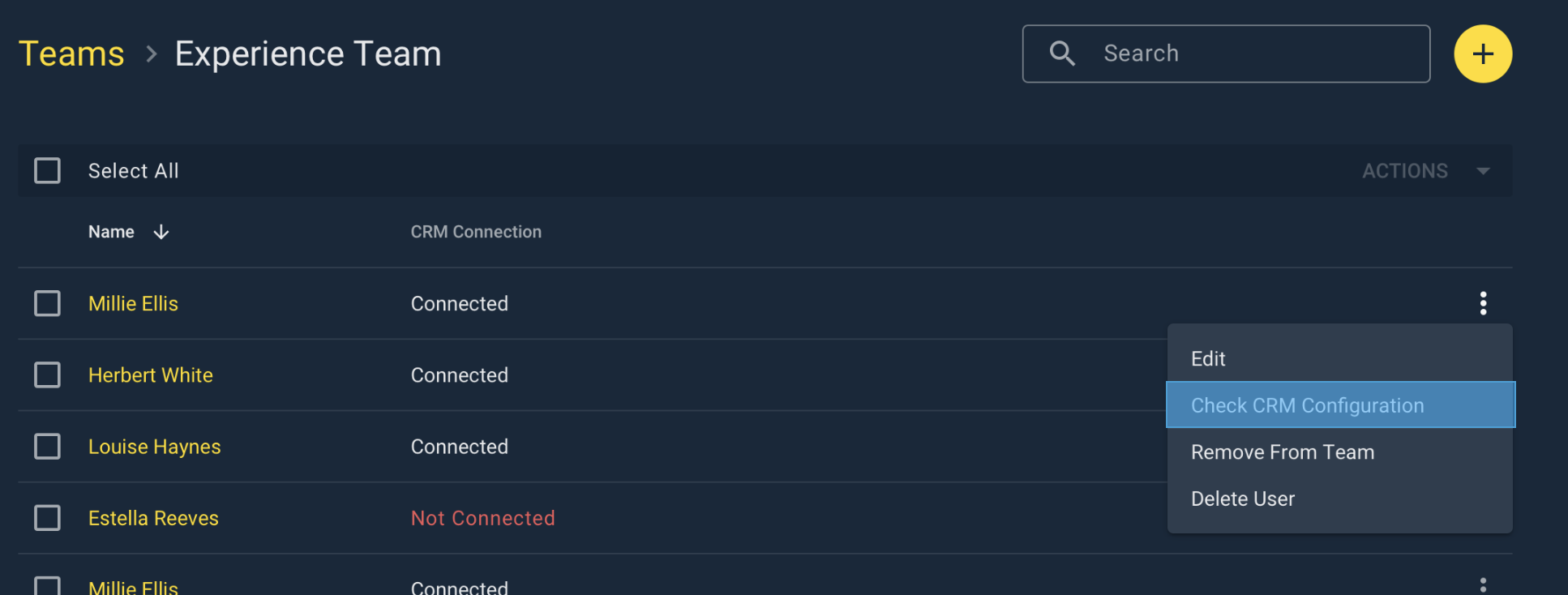
How to Use CRM Configuration Checker
- Edit a team in the Playbooks Manager tool.
- Click the vertical dots to edit a user, and click “Check CRM Configuration”
Implementation Details
- This feature requires no implementation.
Improved IP Address Detection for Email Tracking
Playbooks utilizes advanced IP address detection to ensure that email events like opens or link clicks are properly detected and shown to reps. When a prospect opens an email, Playbooks gets a signal and that event is shown to a rep. Playbooks intelligently filters out instances where a rep opens their own email from their sent folder.
When a rep is using Playbooks on an IP address that is not known, if they open a sent email from their sent folder it may cause Playbooks to believe the prospect opened the email. With this update, Playbooks will proactively identify a rep is using an unrecognized IP address and will prompt them to blacklist their IP address from tracking events.
For example:
- A sales rep is at a hotel and they open Playbooks.
- Playbooks detects it as an unknown IP address, and asks the rep if it’s an IP address they frequently use.
- If the rep says yes, then Playbooks blacklists the IP address from email tracking events.
The unknown IP address notification is displayed to reps in the Notification feed in Playbooks.
Implementation Details:
This feature requires no implementation.