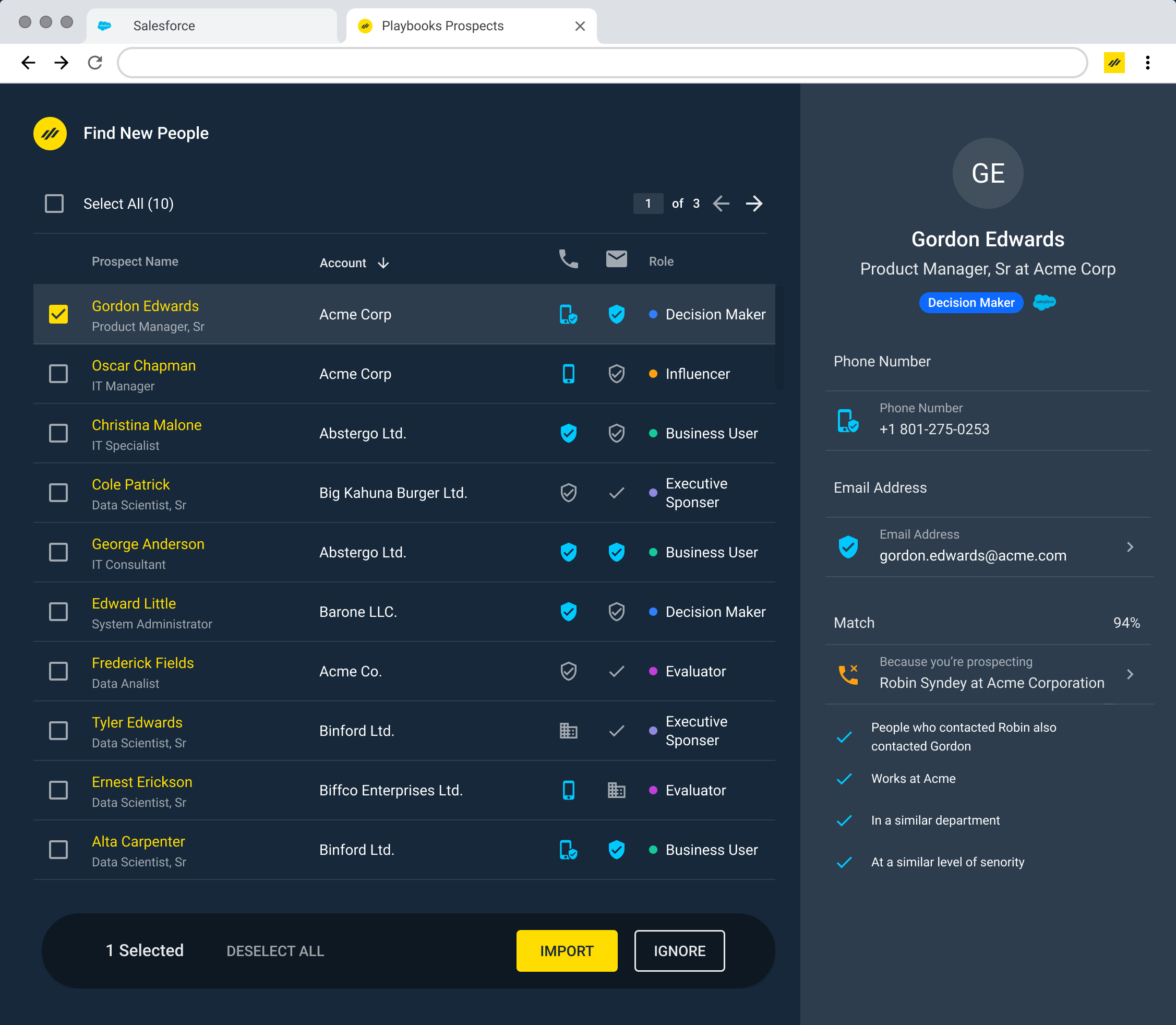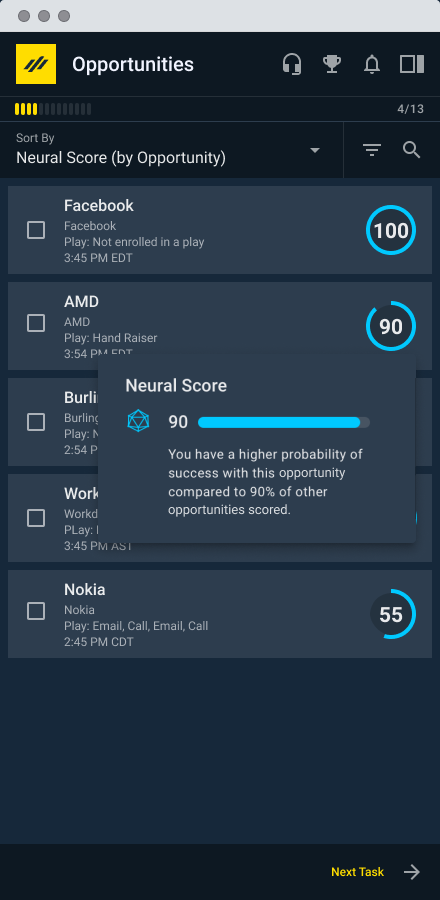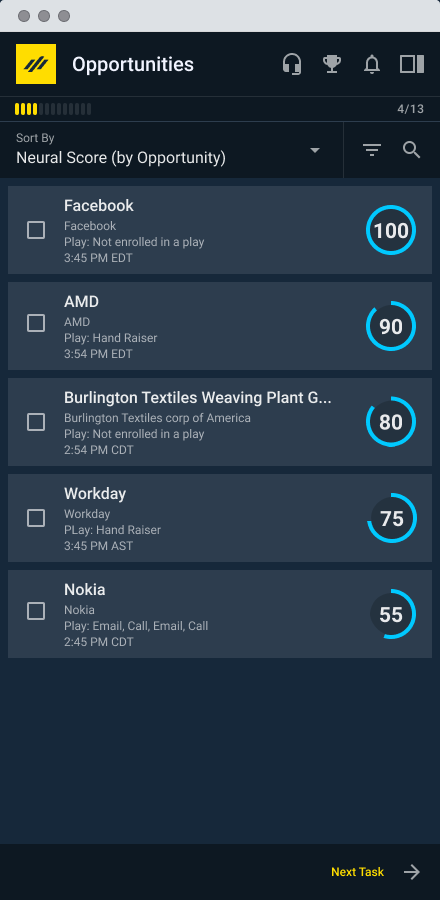With the rise of modern sales engagement technologies, it is more important than ever for organizations to ensure that their engagement efforts are both compliant and responsive to regional events. For example, a sales team should probably not make phone calls into a state or region when there are ongoing natural disasters – such as what occurred recently in Texas within the United States. Alternatively, states may have different rules or regulations around when sales calls are allowed, like in Utah on a local holiday called Pioneer Day.
The new Local Calling Rule Compliance capabilities of Playbooks help ensure that sales teams stay compliant with organizational guidelines around when it is not permissible to make calls.
How It Works:
An administrator can create calling rules based on states and zip-codes. When a rep attempts to make a phone call, Playbooks checks the record against the rules. If the record qualifies for a rule, the phone call is blocked and the rep is informed. For example, if a company configured no calls to be allowed into Texas due to state of emergency, if a rep attempts to call a record in Texas the call will be blocked.
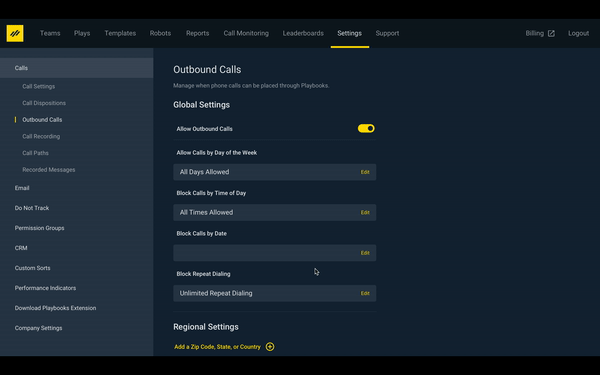
An administrator will need to configure the rules that are applied to the phone calls reps are making. To do this, an administrator will:
- Log in to the Playbooks Manager Tool
- Click the Settings tab
- Click the Calls menu, then click “Call Restrictions.”
Other Things to Know:
- No local calling rules are enforced upon the release of this feature. This means that to begin using this feature, organizations will need to create the rules for Playbooks to enforce.
- This feature only supports records that are located in the United States.
Click here to learn more about how the new Call Compliance works.
Find New People Beta
Hunting for the right contacts to reach out to consumes a considerable amount of time reps could otherwise spend engaging with prospects. Find New People, also known as PeopleFinder, brings intelligent contact recommendations to the rep within Playbooks, ensuring reps have the right contacts to work and reducing wasted time.
PeopleFinder leverages the collective intelligence of all sellers on the XANT platform to identify engagement patterns then suggests new and existing CRM contacts based on those patterns.
Similar people are recommendations that hold similar positions or were involved in similar deals to the prospects you’re currently looking at.
Suggested Records
Playbooks suggests records already in CRM as well as new records for reps to work with. When a rep clicks the Add to the CRM button, the record will automatically be created in the CRM.
When a record has successfully been added to the CRM, Playbooks will immediately open that record in the CRM.
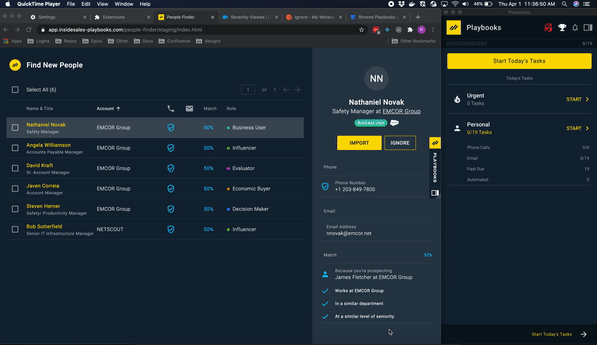
Data Considerations
While Playbooks leverages the collective intelligence of all sellers on the platform to provide contact recommendations, all contact information suggested is sourced by third-party data sources. PeopleFinder is not taking contacts from one customer and providing it to another.
AI Closability Prioritization
Collective Closability prioritization of Accounts, Contacts, and Opportunities is now available for all customers regardless of product package. With Collective Closability, reps are able to prioritize their tasks based on who or what is most likely to close. By focusing on the most valuable tasks first, reps can expect more conversations with their prospects and a higher close rate.
Customers who routinely prioritize their tasks by Closability have reported as much as a 31% increase in close rates. Sorting by Closability is most useful in situations where reps have more tasks than they can reasonably complete in a single day.
Configuring Closability Prioritization
The new Closability Prioritization will begin being released to customers starting May 7th. This release will be done by customer-by-customer, with all customers receiving Closability Prioritization by the end of May. There is no additional configuration required to begin seeing this functionality.
Sorting by Closability
Reps can begin sorting by Closability immediately upon the release by selecting the “Neural Score” sorting option while viewing their list of tasks.
Accelerate Customers
Customers who choose the Accelerate Package are given customized Closability models that are tailored to their unique CRM needs. These models give additional lift beyond the Closability for all customers made available with this product update.
Click here to learn about prioritizing records by AI scoring.
Computer-Based Calling (WebRTC) Beta
Making calls from Playbooks has always been easy – a rep simply clicks the dial button and their phone rings facilitating the call. With this update reps can now use Playbooks telephony directly from their computer without having to connect to their phone. This means that the call is placed from the computer, similar to calling into a Zoom meeting using the computer.
All of the features of Playbooks that reps and managers love today – LocalPresence, Call Monitoring, Call Logging, and more are supported and automatically work when a rep makes a call using computer based calling.
How It Works:
When a user has been configured to use computer based calling and they press the dial button or receive an inbound call, instead of their phone ringing they will hear the call on their computer instead. To end a call, a rep will press the disconnect button just like they are use to doing with phone-based calling.
Common Use Cases:
- Call Quality: For reps who may struggle with call quality over traditional phone systems, computer based calling may be the solution. With computer based calling, the call goes over a user’s internet connection instead of relying on their phone system. This is especially applicable to reps who may be making phone calls using their cell phone today.
- Personal Preference: For users spending considerable time on the phone, a user may prefer to use their headset already attached to their computer.
Seismic Content Management Integration
A problem that many sales organizations struggle with is reps sending sales emails with outdated content. For example, maybe a marketing team updates the competitive comparison document, but reps are using the old version they downloaded to their computer. With the new Playbooks and Seismic integration, users can now pull content directly from their Seismic content library and add the files to emails sent through Playbooks, ensuring they are always using the most up to date content.
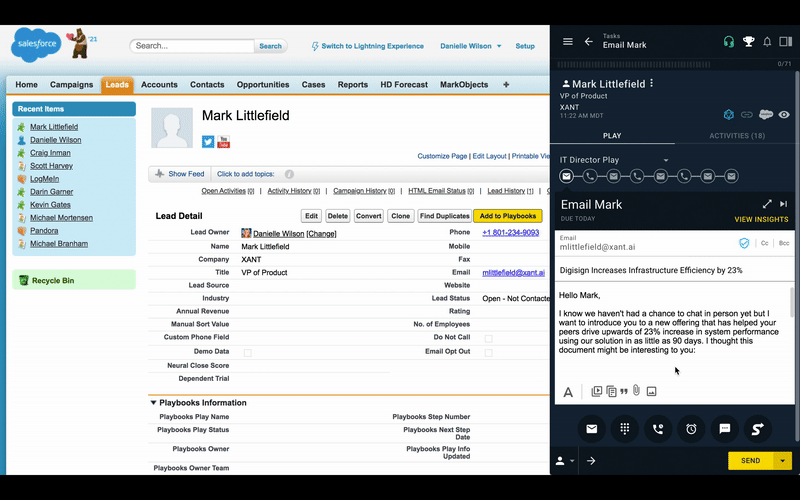
Getting Started:
By default the Seismic integration is not enabled. Organizations that want to begin using Seismic in Playbooks emails need to first choose Seismic as their preferred content provider. To do this, an administrator will go to Settings, and select Seismic under the Email Content Provider in Email Settings. Once this is done, reps will see Seismic Livesend Links as an option when they go to add an attachment to an email.
To use this integration, an organization must have an account with Seismic.
Other Product Updates
- Removed the Insights reporting tab from the manager tool.
- Improved the experience around showing what step a rep is looking at in a Play.
- Added the ability to multi-select teams when sharing Plays.